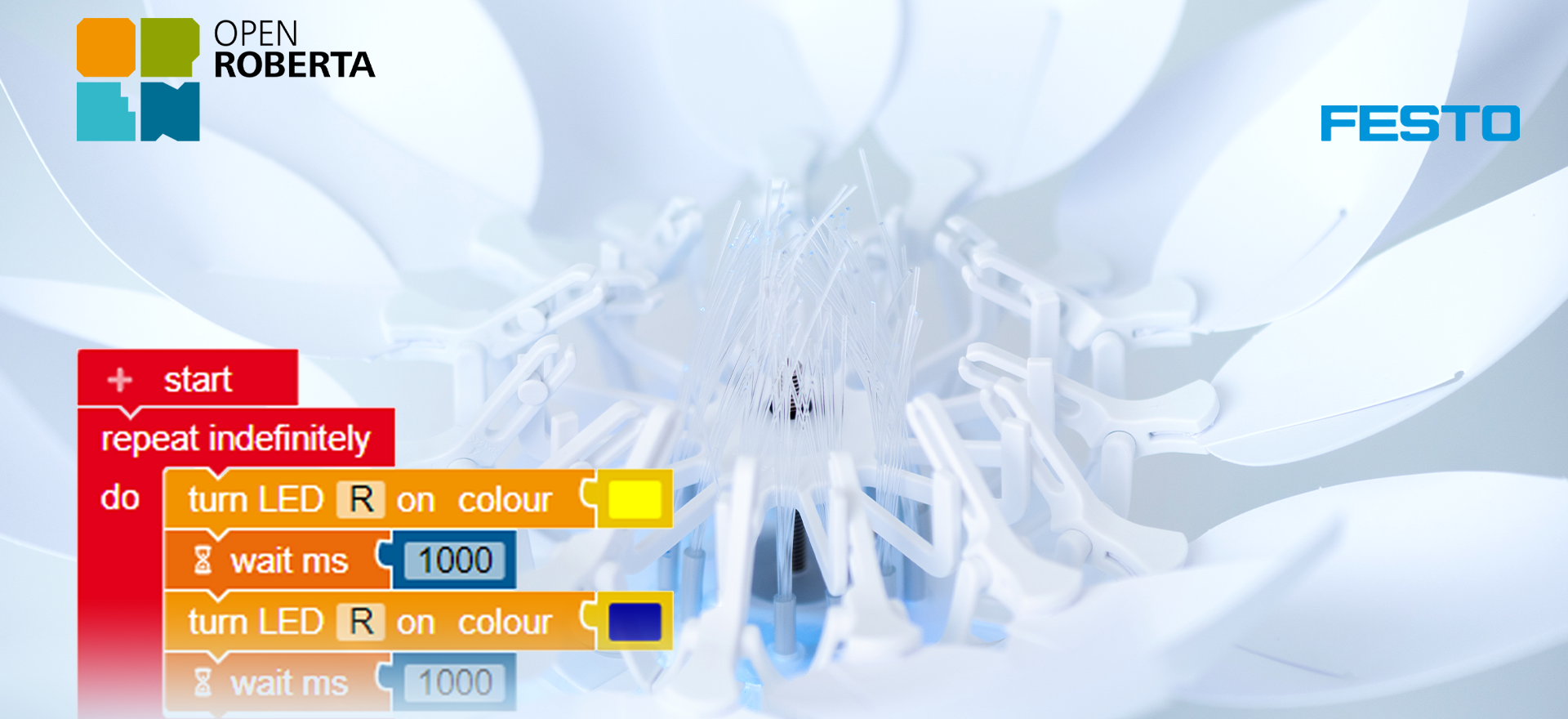
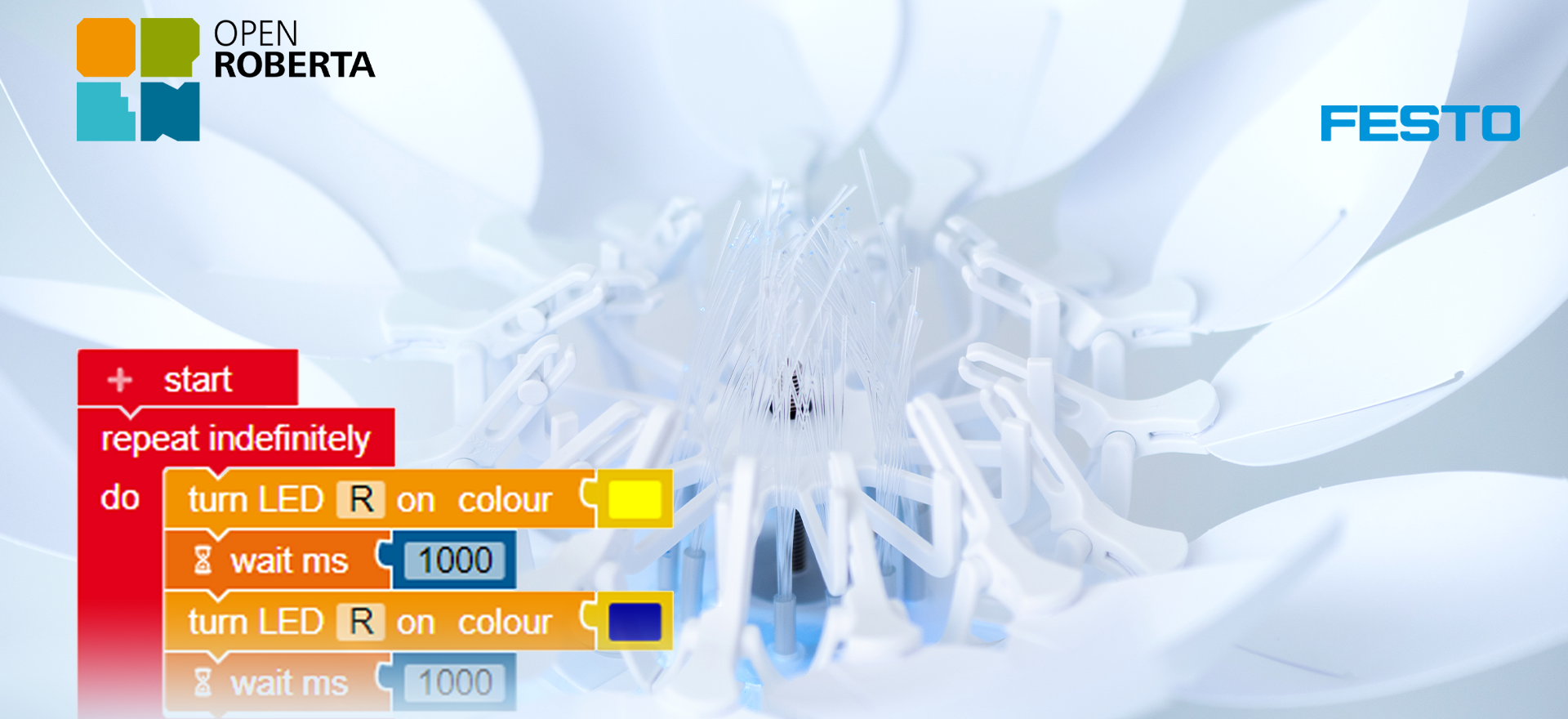
Open Roberta is a virtual programming interface for robots, robot learning kits and microcontrollers. It’s easy to get started with programming activities in a web-based open source platform.
To program the Bionic Flower in class, you need at least one Bionic Flower, at least one laptop or mobile device and WIFI. For classroom use, the teacher needs the "Open Roberta Connector (.zip)".
An easy introduction to programming with Open Roberta Lab you can find here:
We have thought of three programming tasks for you in Open Roberta Lab:
Have fun trying them out. You don't need any additional components like the ones included in the Bionic Flower kit.
In this video you will learn how to use Open Roberta Lab in connection with the Bionic Flower. You will learn how to use the Open Roberta Connecter, which allows you to receive codes from multiple devices like tablets and transfer them to the Bionic Flower. This also makes it possible to use the robot flower in the classroom. Have fun coding!
You can also program our Bionic Flower yourself. Therefore, you don’t need any long installation. You can download the Arduino Portable version with all necessary and pre-installed settings. We also have prepared some basic DIY-project ideas for an easy start with coding our Bionic Flower.
core range